3.22.Header, Footer
Đầu trang, chân trang
Mục lục nội dung
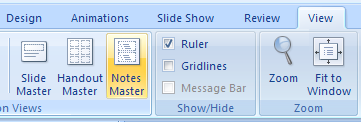
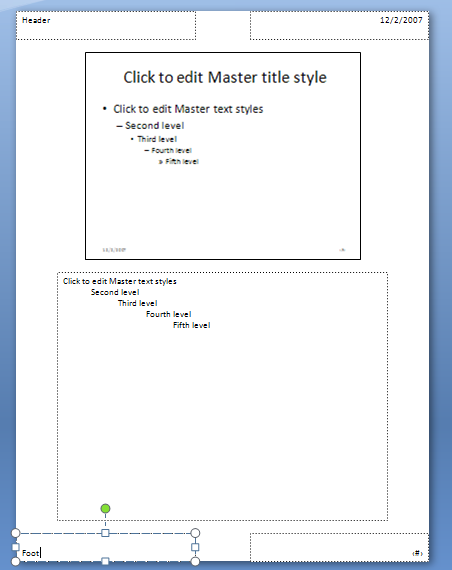
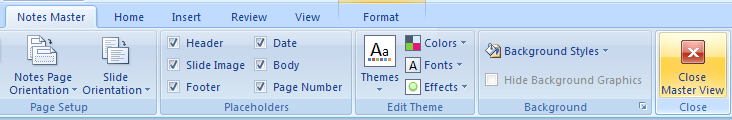
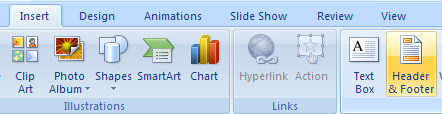
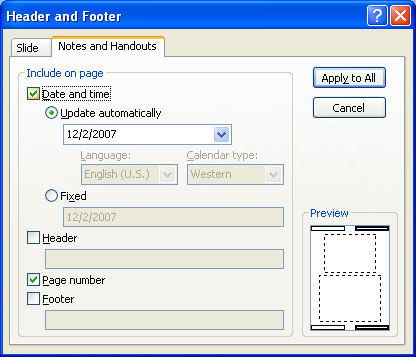
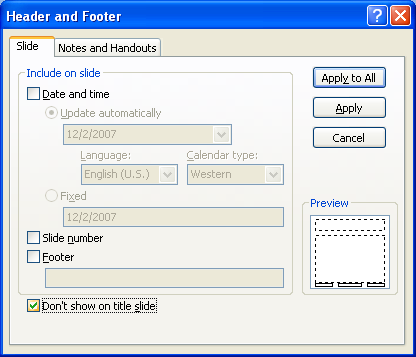
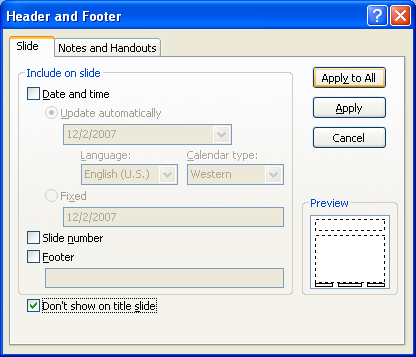
3.22.1. Change the Look of a Header or Footer
Click the View tab, and then click the master view button.
Make the necessary changes to the header and footer.
Click the Close Master View button on the Ribbon.
3.22.2. Add a Header and Footer
Click the Insert tab, and then click the Header & Footer button.
Click the Slide or Notes and Handouts tab.
Enter or select the information to include.
To not include a header and footer on the title slide, select the Don't show on title slide check box.
Click Apply to apply to the current slide, or click Apply to All to apply the selections to all slides.


0 Comments:
Đăng nhận xét