3.8.Slide Operations
Hoạt động trượt
Mục lục nội dung
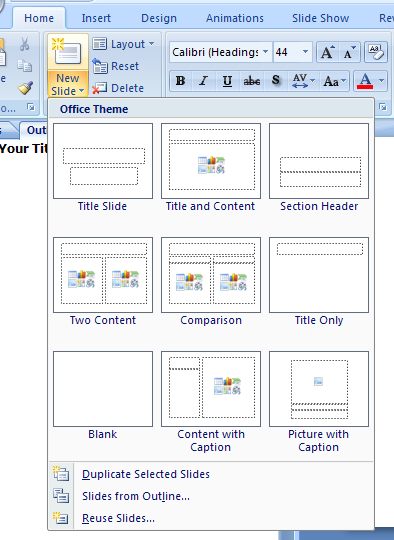
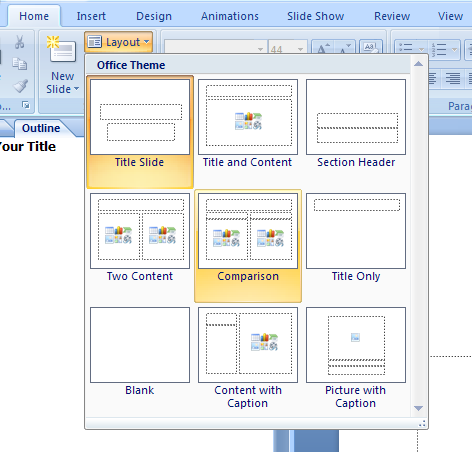
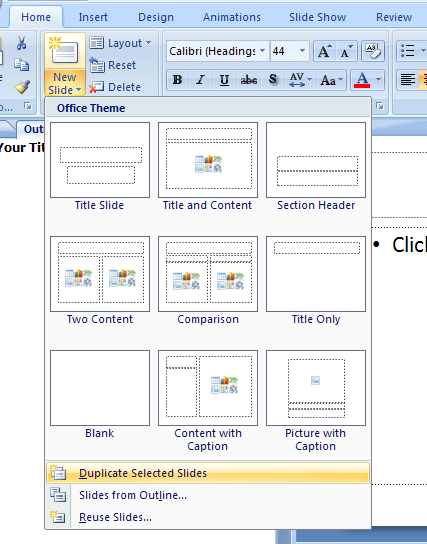

3.8.1. Insert a New Slide
Click the Home tab. Click the New Slide button arrow.
3.8.2. Apply a Layout to an Existing Slide
Click the Home tab. Click the Layout button, and then click the slide layout.
3.8.3. Duplicate a slide
In Outline view, select the slide, click the Home tab,
click the Add Slide button arrow in the Slides group,
and then click Duplicate Selected Slides.
3.8.4. Delete a slide
In Outline view, select the slide,
and then press Delete or click the Delete button in the Slides group on the Home tab.


0 Comments:
Đăng nhận xét