5.3.Freeform Shape
Hình dạng tự do
Mục lục nội dung
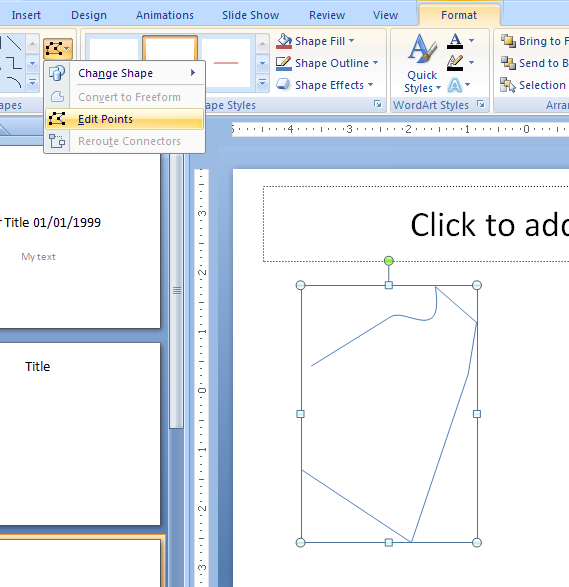
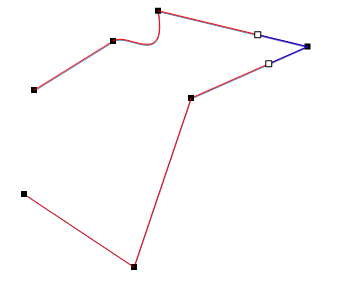
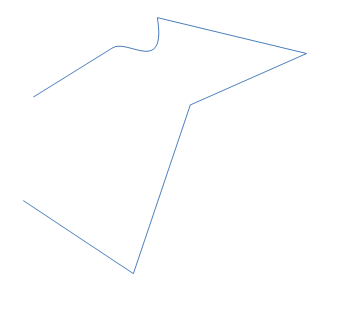
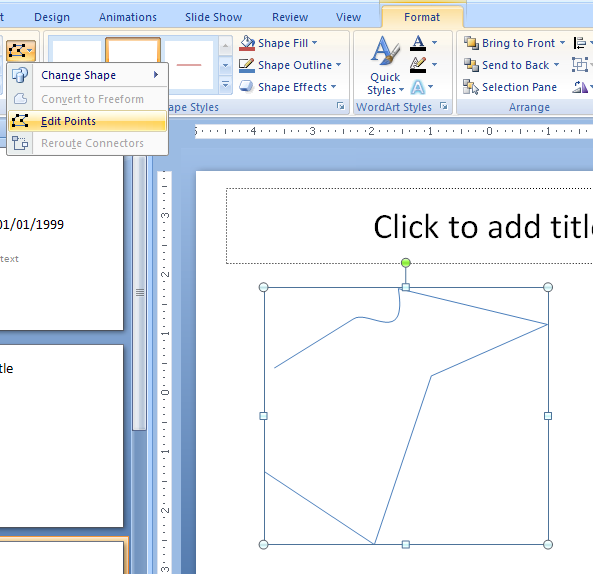
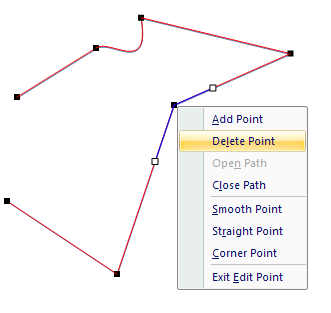
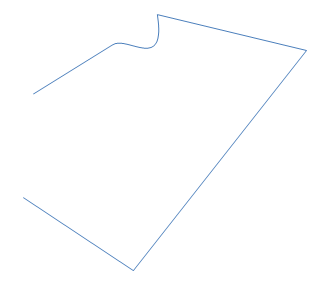
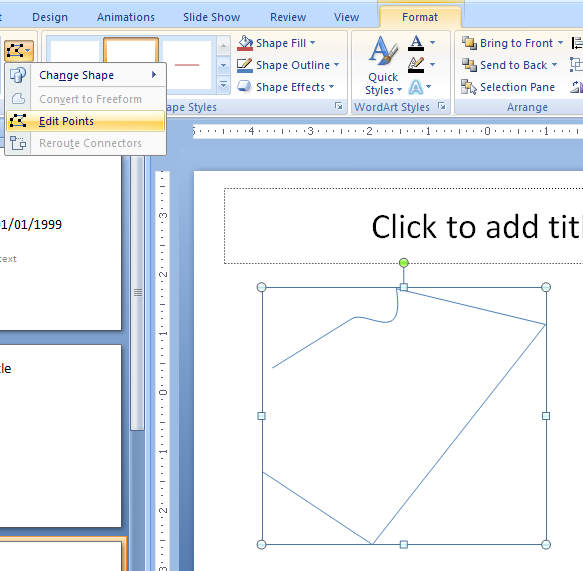
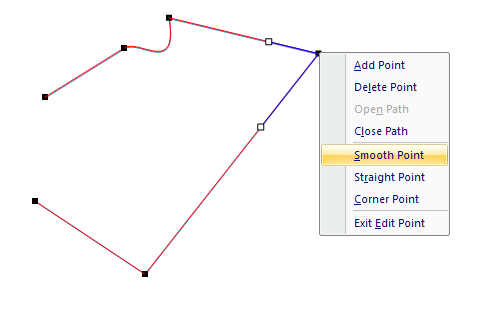
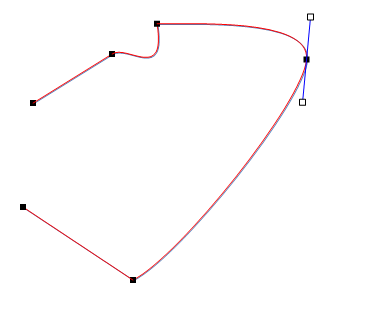
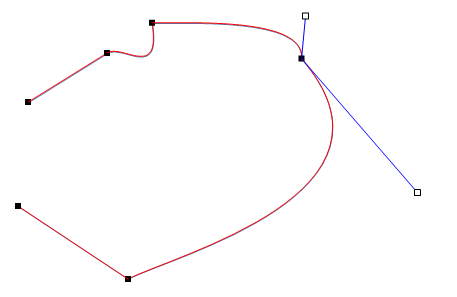
5.3.2. Move a Vertex in a Freeform
Click the freeform object.
Click the Format tab under Drawing Tools. Click the Edit Shape button.
Then click Edit Points.
Drag one of the freeform vertices to a new location.
Click outside the freeform to set the new shape.
5.3.3. Delete a Freeform Vertex
Click the freeform object.
Click the Format tab under Drawing Tools.
Click the Edit Shape button. Then click Edit Points.
Right-click the vertex and then click Delete.
Click outside the freeform to set the new shape.
5.3.4. Modify a Vertex Angle
Click the freeform object.
Click the Format tab under Drawing Tools.
Click the Edit Shape button, and then click Edit Points.
Right-click a vertex and click Auto Point, Smooth Point, Straight Point, or Corner Point.
Angle handles appear.
Drag the angle handles to modify the shape.


0 Comments:
Đăng nhận xét