2.11. Line Spacing
Khoảng cách dòng
Mục lục nội dung
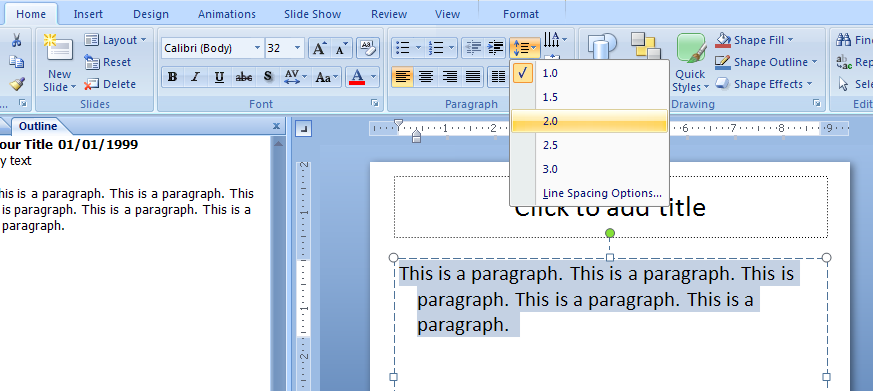
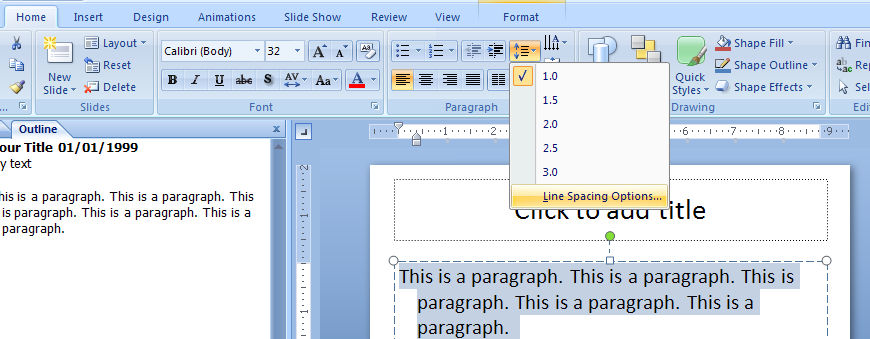
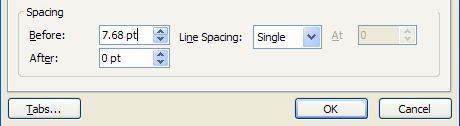
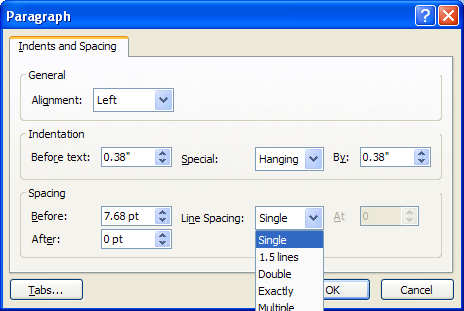
2.11.1. Adjust Line Spacing
Select the text box.
Click the Home tab.
Click the Line Spacing button,
and then click 1.0 - 3.0.
2.11.2. Adjust Line Spacing Exactly
Select the text box.
Click the Home tab.
Click the Line Spacing button, and then click Line Spacing Options.
Click the Before Spacing or After Spacing up or down arrows to specify a setting.
Click the Line Spacing list arrow, and then select a setting.


0 Comments:
Đăng nhận xét