2.14. Spelling
Chính tả
Mục lục nội dung
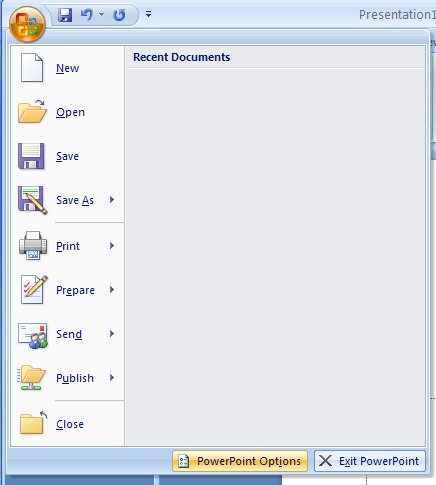
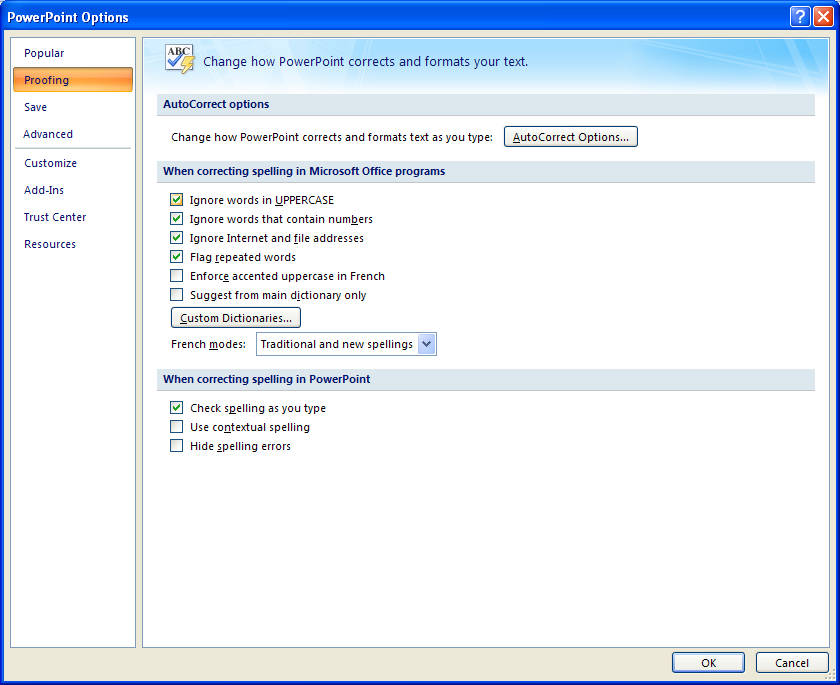
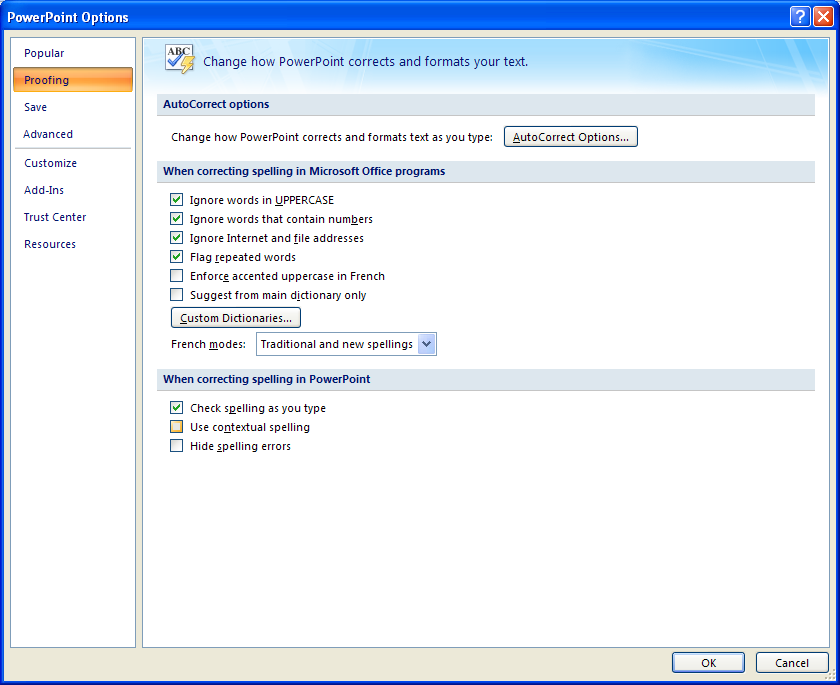
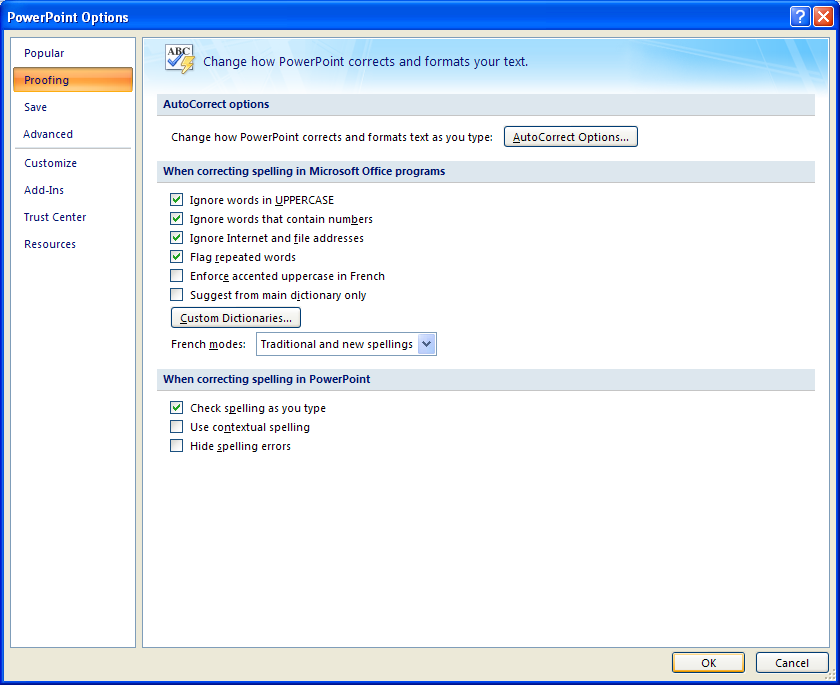
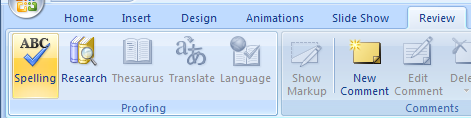
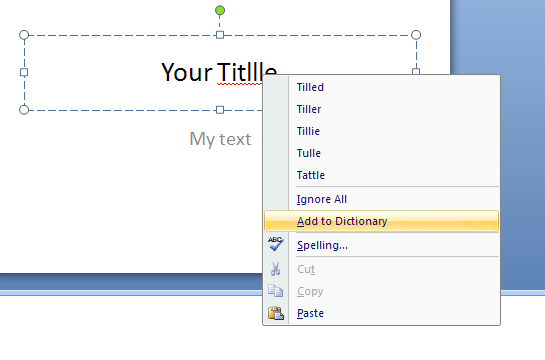

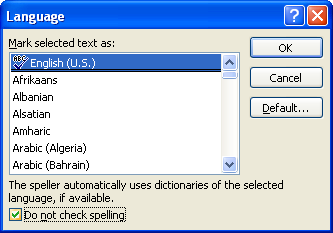

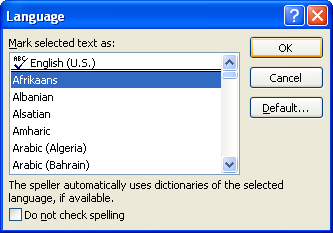
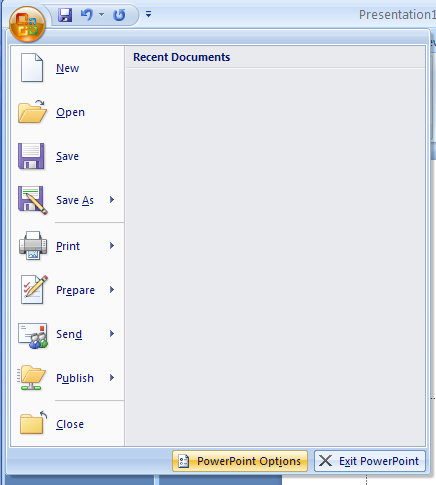
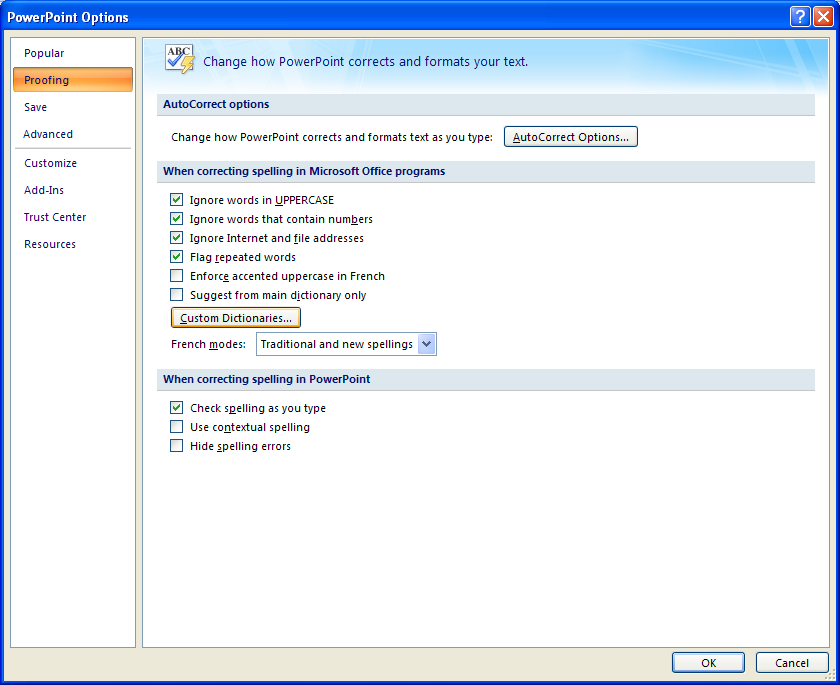
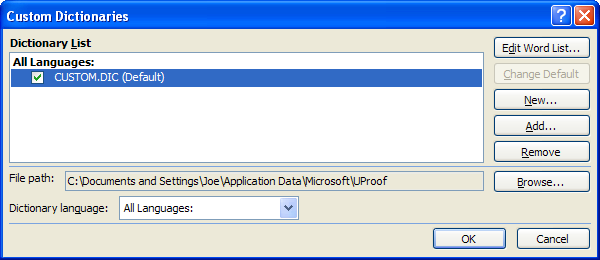
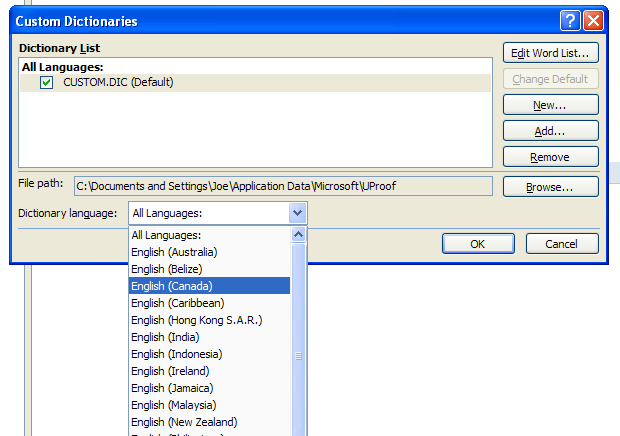
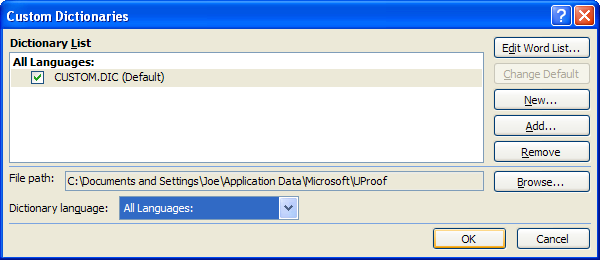
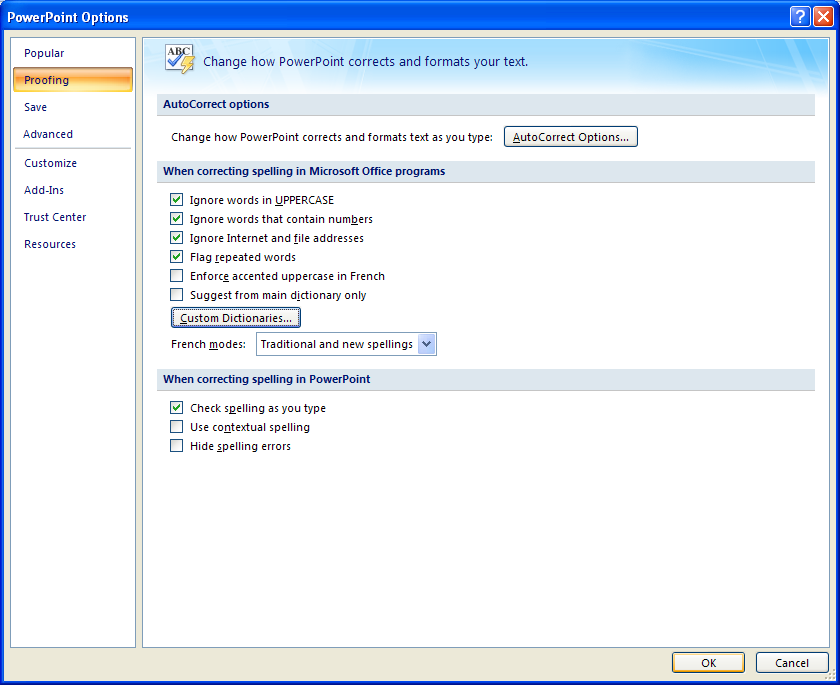
2.14.1. Change Spelling Options
Click the Office button, and then click PowerPoint Options.
Click Proofing. Select or clear the Microsoft Office spelling options:
Ignore words in UPPERCASE.
Ignore words that contain numbers.
Ignore Internet and file addresses.
Flag repeated words.
Enforce accented uppercase in French.
Suggest from main dictionary only.
Select or clear the PowerPoint spelling options:
Check spelling as you type.
Use contextual spelling.
Hide spelling errors.
Click OK.
2.14.2. Check Spelling All at Once
Click the Review tab. Click the Spelling button.
2.14.3. Correct Spelling as You Type
Right-click a word with a red wavy underline.
Choose an option: Correct spelling, or Ignore All, or Add to Dictionary.
2.14.4. Make spell check ignore text or an entire style
Select the word. Click the Review tab, click the Language button
Select the Do not check spelling check box, and then click OK.
2.14.5. Mark a word as a foreign language word.
Select the foreign word. Click the Review tab, click the Language button
Click the foreign language, and then click OK.
2.14.6. Use a Custom Dictionary
Click the Office button, and then click PowerPoint Options.
Click Proofing. Click Custom Dictionaries.
Select the check box next to CUSTOM.DIC.
Click Dictionary language, and then select a language for a dictionary.
Click OK to close the Custom Dictionaries dialog box.
Click OK.


0 Comments:
Đăng nhận xét