2.15. Tab
Mục lục nội dung
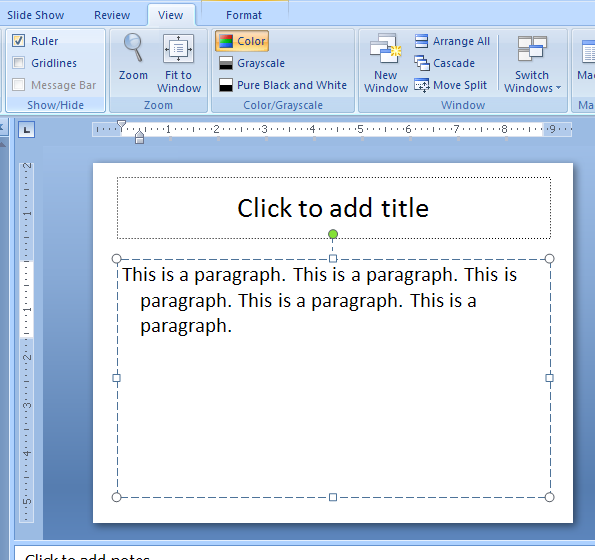

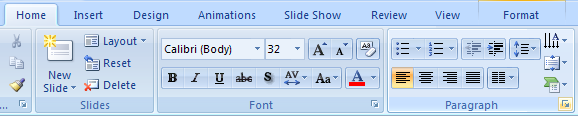
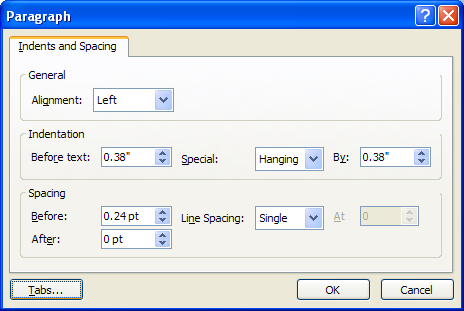
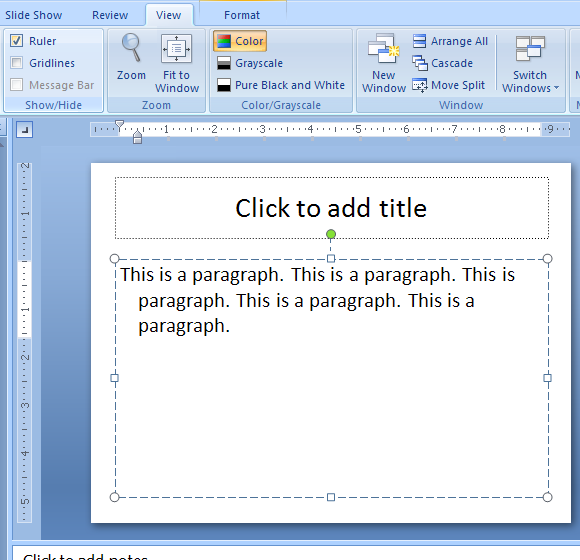
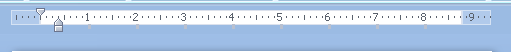
2.15.1. Set a Tab
Click the paragraph.
Click the View tab,
and then select the Ruler check box to display the ruler.
Click the Tab button until you see the type of tab you want.
Click the ruler where you want to set the tab.
2.15.2. Use the Tabs dialog box
On the Home tab, click the Paragraph Dialog Box Launcher
Click Tabs, select the tab stop you want to change
2.15.3. Clear a Tab
Select the text object.
Click the View tab, and then select the Ruler check box to display the ruler.
Drag the tab marker off the ruler.


0 Comments:
Đăng nhận xét